Congratulations! Whether this is your first filed petition or your tenth, we understand that waiting for an update on your petition can be stressful, so we wanted to provide this guide to checking your petition’s status. This can be done in two steps:
Step 1: The first thing you want to do to check your status is to use your receipt number to check your petition. You can do this by logging into our online portal, clicking on Case Status at the top of your screen, scrolling to Recent Activity, and clicking on the receipt number there. This will link you to the USCIS Status Check website.
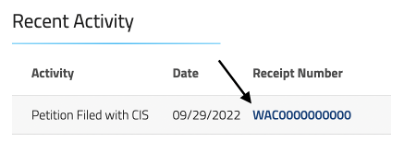
You can also complete this step by going to https://egov.uscis.gov/casestatus/landing.do and entering the receipt number found in the upper left-hand corner of your receipt notice. Your receipt notice can be downloaded from your online record by clicking on Case Status at the top of your screen, scrolling to Documents for your Review, and clicking on Show More Documents. The document will be titled “Receipt Notice,” “Filing Receipt,” or “RN.”
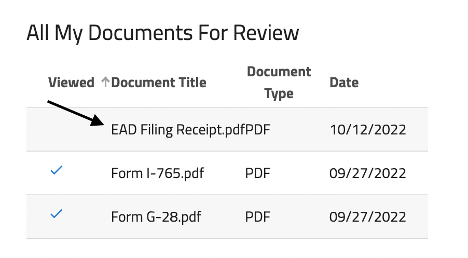
Please note: If you do not see a receipt number in the Recent Activity panel or a receipt notice in the Documents panel, ZP has not yet received your receipt notice. Unfortunately, this can take up to a month after filing to receive.
If the status of your petition still says “My Case was Received” or “My Case is being Actively Reviewed by USCIS,” you can proceed to step 2.
Step 2: If your case is still pending, you can check to see if it is within normal processing times. To do this, go to https://egov.uscis.gov/processing-times/. Select the form, form category, and field office as relevant to your case. You can determine your field office by looking at the bottom left-hand corner of your receipt notice. It should say National Benefits Center, California Service Center, Nebraska Service Center, Texas Service Center, or Vermont Service Center.
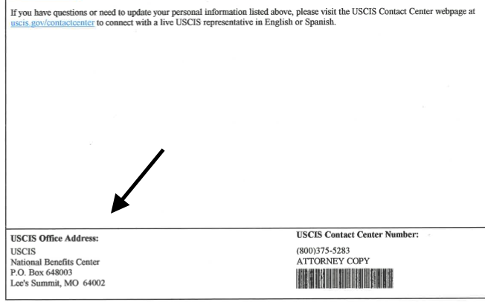
Once you complete the fields as appropriate, a processing time should appear on the page. Scrolling down, you will see a field that allows you to enter the Received Date from your receipt notice. Click on Get Inquiry Date.

If your case is within normal processing times, a date will appear on the page. Your ZP attorney cannot do anything else with your case until that date. If your case is already outside of normal processing times, be assured that ZP has already submitted an inquiry on your behalf. Any updates that we get from USCIS as part of our inquiry will be communicated to you in a timely manner.
We hope this helps alleviate any anxiety you may feel while waiting for your petition to be adjudicated. And, as always, please feel free to reach out to your ZP attorney with any questions or concerns.